A geofence is a geometry, most commonly a polygon, used for spatial proximity analysis. For example, the Incident Detector Processor can be configured to detect when the location of a received event is inside or outside a specified set of geofences, or boundaries. A GeoTagger Processor can be configured to include the name of a geofence when an event's geometry is discovered to be inside a geofenced area.
Administrators can create geofences from existing feature datasets (typically polygon feature classes). The following are items to remember when working with geofences in GeoEvent Server:
- Geofences must have a unique name. When importing geofences from a feature service, you will be asked for the field that contains each feature's name; ideally, this should be a string field type.
- Geofences are organized in named categories. When importing geofences from a feature service, you can specify a field that contains the category name or enter a literal string and import geofences into the named category.
- Administrators can rename geofences or move them into another category by editing a geofence in ArcGIS GeoEvent Manager.
- GeoEvent Server can update its known set of geofences based on the contents of a published feature service. Synchronization with the feature service is conducted periodically based on a refresh interval specified by an administrator; every 15 minutes is the default. Although the refresh interval can be configured to occur as frequently as once per second, this type of rapid synchronization should be avoided when working with feature services. Factors such as network latency and size of the data can impede a feature service's ability to return data in the configured refresh interval. As a result, geofences may not update in the expected time frame. For example, if the refresh interval in GeoEvent Server is set to 30 seconds for a feature service that takes a minute to provide a response, geofences will update approximately once every minute and a half.
- GeoEvent Server can add and update its known set of geofences based on the data received from a stream service. Consider using a stream service for geofence synchronization as an alternative to feature services when accelerated geofence synchronization is necessary. Using WebSocket technology, stream services can be used to add and update geofences in near real time. A refresh interval is not required.
- Geofences are part of the configuration of a filter or processor in a GeoEvent Service that supports spatial proximity analysis. Examples include spatial filters for filter elements as well as in the Incident Detector Processor and GeoTagger Processor.
To view available geofences in GeoEvent Manager, click Site > GeoEvent > Geofences.
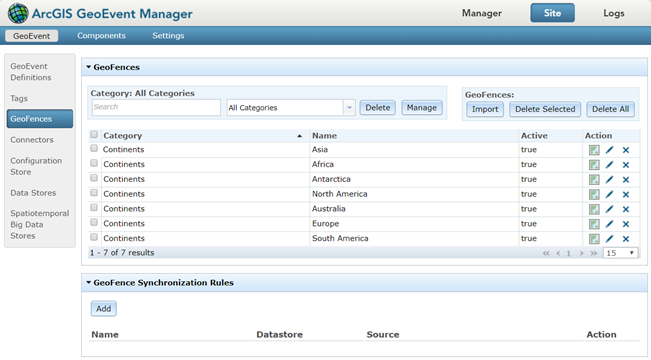
Additionally, data administrators can browse to Site > GeoEvent > Geofences to view available geofences using the Geofence Viewer in GeoEvent Manager.
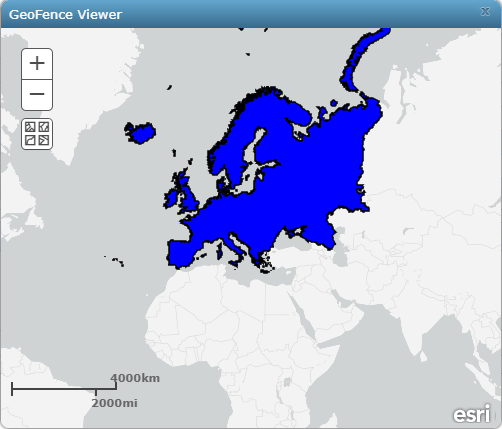
The Introduction to GeoEvent Server tutorial contains exercises describing how to import geofences from a feature dataset and how to configure synchronization so that GeoEvent Server automatically updates its geofences based on the contents of a published feature service. Access the tutorial from GeoEvent Server tutorials.